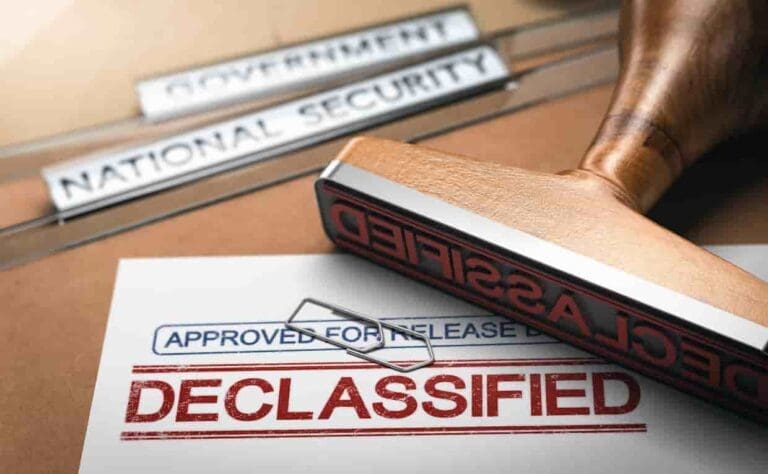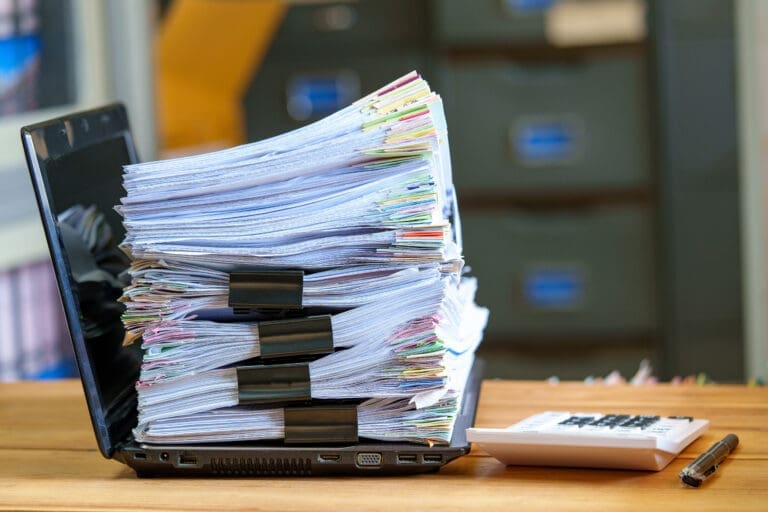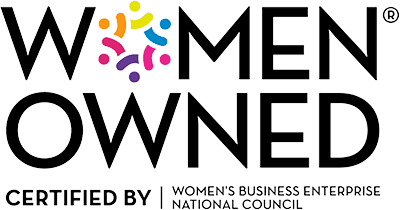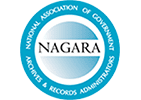Hybrid workforces are more common than ever, and that can create challenges when it comes to your document management. Fortunately, experienced third party services and effective tactics can help you minimize the risks.
Remote teams require cloud-based DMS with granular access controls, version history tracking, and mobile accessibility. Critical features include automated retention enforcement, e-signature integration, and audit trails. Security mandates VPN/zero-trust networks, MFA, and encrypted backups to prevent breaches during distributed access.
What Is Document Management?
First, what is document management? At it’s core, it’s any process or system used to store, track, access, or otherwise handle records. Those records include digital PDFs, images, word processing files, and electronic captures of paper documents.
Effective document management often involves such processes as document scanning, indexing, and remote storage. These processes make it easier for personnel to quickly sort and access files electronically, which is vital when managing a remote workforce.
Importance of Document Management in a Remote/Hybrid Workforce
The modern workspace is increasingly leaning towards remote or hybrid models, elevating the importance of efficient document management systems. A well-structured document management strategy is crucial to seamlessly integrate remote employees into the day-to-day operations of the business, ensuring they have access to the same records as their on-site colleagues. This promotes collaboration, drives productivity, and helps to meet business objectives effectively.
1. Enhanced Workflow Efficiency
An effective document management system improves the workflow by centralizing the system for document access and control. This means all employees, whether in the office or working remotely, can retrieve crucial data and documents with minimal effort. It cuts down the time spent hunting down necessary files, thus improving overall work efficiency and reducing downtime.
2. Improved Collaboration and Communication
Effective document management also promotes greater collaboration amongst the workforce. It ensures that vital information is no longer confined to individual departments but is accessible to all relevant personnel. It empowers remote workers to contribute actively to team tasks, engage in document sharing, partake in online meetings, and work synchronously with their in-office peers.
3. Business Continuity
Moreover, a robust document management strategy supports business continuity. By maintaining a central resource – a single source of truth for your company – you can mitigate the risk of data loss or miscommunication. This unified system also fosters transparency and promotes accountability, enhancing trust amongst team members, irrespective of their physical location.
4. Compliance and Security
In a remote or hybrid workforce model, maintaining compliance and ensuring data security becomes even more vital. A well-managed document system keeps track of document revisions, access history, and usage patterns, enabling businesses to uphold data privacy regulations and ensure secure handling of sensitive information.
Overall, as businesses increasingly embrace the remote/hybrid work model, the value of efficient document management cannot be overstated. It’s the key to driving productivity, enhancing collaboration, ensuring business continuity, and maintaining compliance in today’s digitized business landscape.
Document Management Best Practices For Remote/Hybrid Workplaces
Remote work isn’t going away. A Gartner prediction concluded that, 39% of workers will work in a hybrid setting by the end of 2023 [with 9% working fully remote]. So it’s important to account for remote work when implementing a document management system.
To get the most out of your document management, consider these best practices.
1. Implement Strict Access Procedures
Remote workforces represent a weak point in your document management strategy since they introduce an additional point where data can be lost or compromised. As such, you need to implement strict processes for how that data should be accessed, such as entering passwords or using specific online portals.
2. Communicate Procedures Clearly
All document management procedures and protocols should be clearly communicated to your remote workers. Regular brief trainings to review your policies are also recommended.
Document Management FAQs
If you have questions about file management, you might find answers here.
What is the Difference Between Document Control and Document Management?
Document management is simply any process used to store, access, and manage files. Document control specifically focuses on security and credibility, and it involves such tasks as reviewing and approving documents, tracking version histories, and maintaining security.
Why Do We Need Document Management?
Effective document management improves the accessibility and security of your company’s records. It keeps overhead costs down by making workflows more efficient and preventing lost data.
What are the Challenges of Records Management in Hybrid or Remote Workplaces?
Managing records in hybrid or remote workplaces can be challenging due to several factors. Implementing effective records management can address these challenges and ensure smooth business operations. Here are some of the main challenges and ways a records management service can help:
1. Siloed Records: Often, records are stored separately in different departments, making access difficult. A records management service can centralize records storage, ensuring easy access for all employees.
2. Physical and Digital Records: Hybrid workplaces often have to deal with both physical and digital records. A professional records management service can handle both, scanning physical records for digital use and securely storing original physical documents.
3. Security: Ensuring the security of records against loss and theft is paramount. Records management services use secure storage facilities and advanced digital security measures to protect your records.
4. Consistency: Maintaining consistent records management policies company-wide can be challenging. Records management services can implement and monitor consistent policies across the organization.
5. Compliance: Staying compliant with industry regulations regarding record-keeping is essential. A records management service ensures that records are managed according to set policies, helping you maintain compliance.
In essence, while managing records in hybrid or remote workplaces may be challenging, a professional records management service can address these issues effectively and help ensure smooth and efficient operations.
Experienced Records Management for Your Hybrid Workforce
Records management in a hybrid workforce can be a challenge, but an experienced provider can help. Armstrong Archives provides services such as:
- Digital records management
- Offsite records storage
- Document scanning
- Home shredding services
- Consulting and logistics
To learn more about our services, contact Armstrong Archives to speak with a representative.