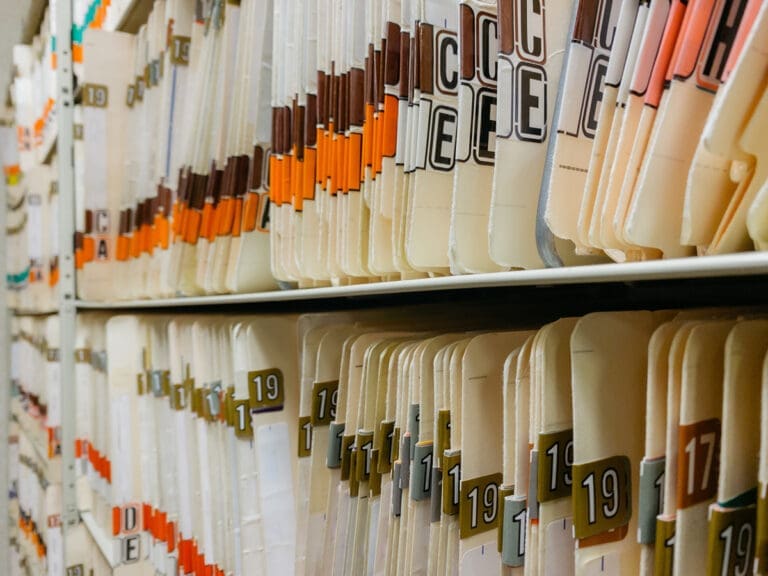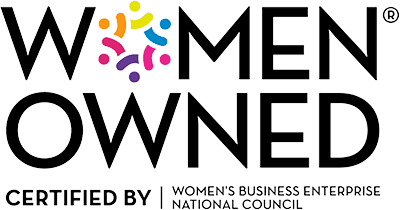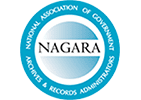1 – Store only what is required and understand the risks
Be wise when choosing what to store on your laptop or mobile phone. If it is not a necessity to have, don’t have it; why carry around customer spreadsheets, financial records, or marketing plans for a future product/service if you don’t need them outside the office? These files could potentially be very harmful if they are exposed, and pose significant security risks to your company and customers.
2 – Be proactive
It’s important for companies in Texas to recognize what weaknesses are present in their network’s security.If these areas are not addressed, chances are someone or something will take advantage of the vulnerabilities. Make it a priority to educate your employees on available tools and techniques that are used by cybercriminals. Identity theft and other online criminal activity, is an ongoing issue that must be continuously addressed.
3 – Install antivirus software, encryption and firewalls
Protect your data by installing encryption software. Be sure that whatever software program you use, that it is up to date with the latest version. Such firewalls will deter unauthorized access to your confidential data. Encryption will help prevent casual or intended packet sniffing by hackers attempting access to your passwords and critical information.
4 – Create a disaster recovery plan
Every business both big and small, should consider a backup plan for protecting data in the event of an emergency. Unforeseen accidents happen, and if your organization is not thoroughly prepared, a fire or flood could lead to a complete loss of vital data. Storing data offsite in a secure, climate controlled environment ensures that you have a comprehensive solution for data protection should you fall victim to a catastrophe.

Posted By: Sherri Taylor – President/Managing Partner
Sherri Taylor is the Managing Partner and President of Armstrong Archives, one of the largest independent records and information management companies in the Dallas/Ft Worth area.